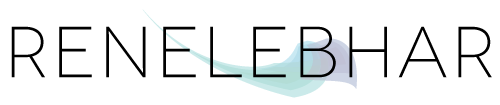Oh, The Humanities! How To Switch Your Papers From APA To MLA Style
ShareIf you're in a science-related major, it can be rather frustrating to take a humanities elective and have to use MLA style instead of APA for your papers. However, this doesn't have to be a painful process. Follow these basic rules, and then it will be easier to tweak your papers to your professor's specific guidelines.
1. Set up Your Paper's Style and Formatting
If you set up your paper correctly at the beginning, you won't have to make too many changes later on. MLA papers usually have 1-inch margins all the way around. The font should be 12-point size and a standard serif font like Times New Roman and Cambria should be used. Under your headers/footers option, you'll want to create a header in the margin that has your last name and the page number. The entire document should have double spacing between lines.
The first page is a bit different from APA and needs some key information. In the upper left-hand corner you'll put your name, your professor's name, the course name, and then the date (making sure to press enter after each element).
After you list your personal information and class information, you'll press enter once more. Use center-alignment and write your title in title case (not all caps). Press enter again to begin the body paragraphs of your paper.
2. Cut Out Some of Your Old Requirements
So, what's the good news about MLA papers? You don't need a title page or an abstract! Since the title goes just before your body paragraphs, it would be redundant to create another page. However, whether or not your professor requires an abstract comes down to preference. They may have you turn in an annotated bibliography instead.
3. Remember to Change Your In-line Citations
While you may have used an author-date format after your quotes in APA, MLA style is a little different. After a direct quote, you'll list both the author's last name and the work's page number inside parenthesis. You don't need the abbreviation for page (p.), you can just separate both elements with a comma.
4. Compile Your Sources' Important Information
If you don't have a style guide on hand, you can still whip up a bibliography if you've collected all of your sources' important information. Sites like easybib.com tell you what information to plug in, then they compile the information with the appropriate formatting.
5. Check Your Rough Draft and Find An Editor
If you have a classmate who is familiar with MLA formatting, use them as a resource. Peer-to-peer reviews can improve the content of your piece, the formatting, and any mechanical issues. If you have to switch between different different style guides in one semester, you may be better off hiring an MLA or an APA editing service to help you out. If you have a dissertation or thesis, it'll be worth the extra money to hire someone to polish up your formatting while you focus on your research.